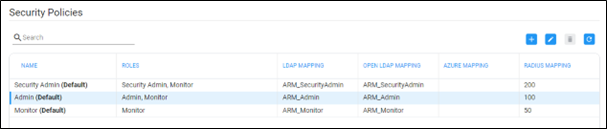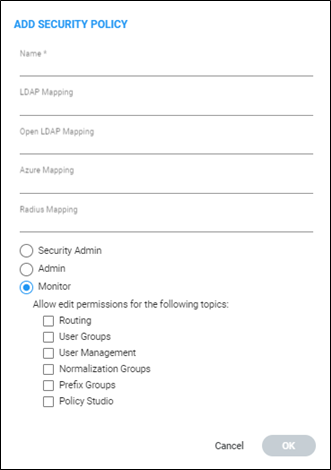Adding | Customizing a Security Policy
Operators can view, add, customize, or edit Security Policies in the newly added Security Policies page (Settings > Administration > Security Policies).
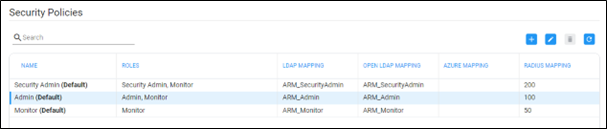
|
➢
|
To add a new Security Policy: |
|
1.
|
Click the + icon; the Add Security Policy screen opens. |
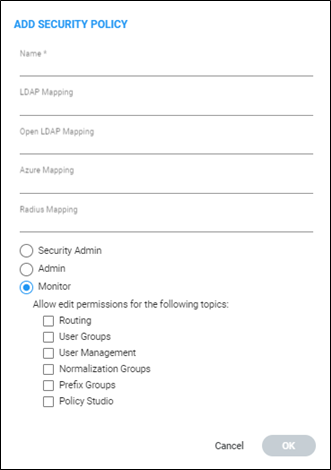
The Edit Security Policy screen which opens when modifying an existing Security Policy, is identical to the Add Security Policy screen.
|
●
|
Security Admin is the default Security Policy. |
|
●
|
Monitor is the base Security Policy in the ARM. |
|
2.
|
Always customize a Security Policy based on Monitor. Use the table below as reference to the preceding figure. |
|
Parameter
|
Description
|
|
Name
|
The name of the policy. Saved as the identifier when
attaching the policy to an operator.
|
|
LDAP Mapping
|
The value that is checked against the value of the
defined permission attribute in the LDAP Authentication to match this
Security Policy.
|
|
Open LDAP Mapping
|
The value which that is checked against the value of
the defined permission attribute in the Open LDAP Authentication to
match this Security policy.
|
|
Azure Mapping
|
The value that is checked against one of the roles
defined for Azure authentication.
|
|
RADIUS Mapping
|
The value that is checked against the value of ACLAuthLevelAttribute of the RADIUS server.
The following values can be used if the default
AudioCodes values are used:
|
|
3.
|
Choose one of the following default Security Levels for the Security Policy: |
|
✔
|
Security Admin – ‘Read and Write’ access to anything in the ARM. |
|
✔
|
Admin – ‘Read and Write’ access to anything besides the security properties of the ARM and operator credentials. |
|
✔
|
Monitor – ‘Read’ access to anything besides the security properties of the ARM (including other operators) |
|
4.
|
If Monitor is chosen, you can add a ‘Write’ permission to one or more of the following actions: |
|
✔
|
Routing - Routing Groups and Routing Rules |
|
✔
|
User Management - Adding, updating or removing LDAP servers, Azure AD, file repository or any local user. |